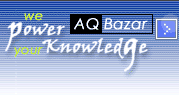
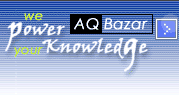 |
FormattingRules |
|
This page describes the wiki markup language used by this kwiki. Level 1 Heading (H1)= Level 1 Heading (H1) = Level 2 Heading (H2)== Level 2 Heading (H2) == Level 3 Heading (H3)=== Level 3 Heading (H3) === ==== Level 4 Heading (H4) ==== Level 4 Heading (H4) ===== Level 5 Heading (H5) ===== Level 5 Heading (H5) ====== Level 6 Heading (H6) ====== Level 6 Heading (H6) The horizontal lines in this page are made with 4 or more dashes: ---- Paragraphs are separated by a blank line. Like this. Another paragraph. Paragraphs are separated by a blank line. Like this. Another paragraph. Bold text, italic text, and underscore text. *Bold text*, /italic text/, and _underscore text_. Combination of bold and italics /*Combination of bold and italics*/ WikiLinks are formed by two or more words in camel-case. WikiLinks are formed by two or more words in /camel-case/. External links begin with http://, like http://www.freepan.org External links begin with http://, like http://www.freepan.org Forced wiki links are a alphnumeric string surrounded by square brackets. Forced wiki [links] are a alphnumeric string surrounded by square brackets. Named http links have text with an http:// link inside, like FreePAN Site Named http links have text with an http:// link inside, like [FreePAN http://www.freepan.org Site] Sometimes WordsShouldNotMakeAWikiLink so put a '!' beforehand. Sometimes !WordsShouldNotMakeAWikiLink so put a '!' beforehand. Same thing with http://foobar.com Same thing with !http://foobar.com Mailto links are just email addresses like foo@bar.com. Mailto links are just email addresses like foo@bar.com. Links to images display the image:
http://www.google.com/images/logo.gif
you can also have an image of png format with raw data of a base64 single-line like this you can also have an image of png format with raw data of a base64 single-line like this [png=AAABAAEAEBAAAAAAAABoBQAAFgAAACgAAAAQAAAAIAAAAAEACAAAAAAAQAEAAAAAAAAAAAAAAAAAAAAAAAAAAAAA////AHl1eAB7e3sAJH+uAFOIowCRmZ4AD4/HAGKDjAAcfaQACYW5ADOCogBoiZkAnp6fABJjgwAWndAAEsPkABy1zgAWxOcADp3JABR7oQBad4AACQgGAC8tLQCcnJwAcX2EAA98sgAJpt4ADrnrADDM7wAp2PQAFdf1ABG82wARm8gAD2uJAAYDAwAHAgIAQkJCAKKiogAjHR4AM2N+ABKTygALs+wACL/pABrP7gA32PQAHdX3ABDN8QAqvN8AFEZbAAsCAgAEBAMALCwsAIyMjAAJCAgAs7a0ABlCUwAVjL8AC7nrABKv3QAcsdcAHI2nABQ6SAC/yMkAXmBdAHR0cwCkpKQAHhoeABUTFABpeH8AFkRXAA5FVgB9lJ8AMjE0AAYFBABiYWMAnZ2eAMHAwQAcHBwAPT09AMnJyQAZGRkAw8PDAFxcXAAwMDAAmZmZAImJiQAODg4Ara2tANHR0QCsrKwAAwMDAAICAgCKiooA4eHhALCwsADY2NgAMjIyAAQEBAAMDAwAFBQUADQ0NAB2dnYAJiYmAAYGBgAEAgIAGBYWAHFxcQChoaEAZmZmAFFRUQBVVVUAS0pKAAsKCgBWVlYAR0dHAA0NDQAFBQUAr6+vADw8PAAFAwMAxsbGAICAgAB0dHQAOTg4AA8ODgA5NzcAOjg4AL28vAAAAAAAAAAAAAAAAAAAAAAAAAAAAAAAAAAAAAAAAAAAAAAAAAAAAAAAAAAAAAAAAAAAAAAAAAAAAAAAAAAAAAAAAAAAAAAAAAAAAAAAAAAAAAAAAAAAAAAAAAAAAAAAAAAAAAAAAAAAAAAAAAAAAAAAAAAAAAAAAAAAAAAAAAAAAAAAAAAAAAAAAAAAAAAAAAAAAAAAAAAAAAAAAAAAAAAAAAAAAAAAAAAAAAAAAAAAAAAAAAAAAAAAAAAAAAAAAAAAAAAAAAAAAAAAAAAAAAAAAAAAAAAAAAAAAAAAAAAAAAAAAAAAAAAAAAAAAAAAAAAAAAAAAAAAAAAAAAAAAAAAAAAAAAAAAAAAAAAAAAAAAAAAAAAAAAAAAAAAAAAAAAAAAAAAAAAAAAAAAAAAAAAAAAAAAAAAAAAAAAAAAAAAAAAAAAAAAAAAAAAAAAAAAAAAAAAAAAAAAAAAAAAAAAAAAAAAAAAAAAAAAAAAAAAAAAAAAAAAAAAAAAAAAAAAAAAAAAAAAAAAAAAAAAAAAAAAAAAAAAAAAAAAAAAAAAAAAAAAAAAAAAAAAAAAAAAAAAAAAAAAAAAAAAAAAAAAAAAAAAAAAAAAAAAAAAAAAAAAAAAAAAAAAAAAAAAAAAAAAAAAAAAAAAAAAAAAAAAAAAAAAAAAAAAAAAAAAAAAAAAAAAAAAgICAAAAAAAAAAAAAAAAAgMEBQYAAAAAAAAAAAAABwgJCgcLDAANDQAAAAAODw8QERITFAwVFhcYAAAZGhscEB0eHyAhIiMkJQAmJygpKissLS4vMDEyMzQANTY3ODk6Ozw9Pj9AQUJCAAJDAkRFRkdISUpLTE0AAAA1TjVPUE5RUlNUVVYDAAAAJldYWVpbXF1eX2BhYmNkAAAlZWZnaGlqa2xtZFxcbgAAJmhkb3BpaXFyc3RcdQ0AAAB2dgB3eGlieQB6e3oAAAAAAAAAfGlpfXkAAAAAAAAAAAAAAGt+f4AAAAAAAAAAAAAAAAAAAAAAAAAAAAAAAPx/AAD4PwAA8BMAAMABAACAAQAAAAEAAAABAAAABwAAAAcAAAABAACAAQAAgAEAAMgjAAD4PwAA+H8AAP//AAA=] Edit the math formula at http://atomurl.net/math and link to equation image to show the math formula:
Edit the math formula at http://atomurl.net/math and link to equation image to show the math formula: https://latex.codecogs.com/png.latex?A_%7By%2B1%7D%3DA_t%20%20%2B%20%20%5Cint_a%5Eb%20x%20 Arrange the url in qserver api to get a qrcode:
Arrange the url in qserver api to get a qrcode: https://api.qrserver.com/v1/create-qr-code/?size=180x180&data=1NtRFoVuQC8MmFZs7yWnwGaHFWWheFQRZi Formula in latex Unordered lists begin with a '* '. The number of asterisks determines the level:
* foo * bar ** boom ** bam * baz Ordered lists begin with a '0 ' (zero):
0 foo 0 bar 00 boom 00 bam 0 baz You can mix lists too:
* Today: 00 Eat icecream 00 Buy a pony * Tommorrow: 00 Eat more icecream 00 Buy another pony Any text that does not begin in the first column is rendered as preformatted text. foo bar x y 1 2 You can comment out wiki-text with '# ' at the beginning of a line. This will make the text an html comment: # These lines have been # commented out Simple Tables:
| | Dick | Jane | | height | 72" | 65" | | weight | 130lbs | 150lbs | Tables with multiline or complex data:
|
||||||||||||||